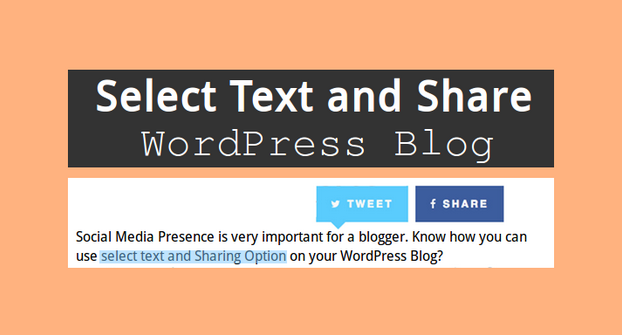Being a website owner, your social presence is one of the several factors that contribute to the success of your online venture. Social media sharing not only drives more traffic to your blog but also enhances its credibility.
As a matter of fact, we do all kinds of stuff to make our content shareable, including using click to tweet option to give tweetable quotes, encouraging readers to share our content on their accounts at the end of every post, adding social sharing buttons and so much more. We also employ a few of the popular and useful tips and tricks shared on the internet to leverage the power of social media. For social sharing, there is the best way to use plugins on your WordPress website. There are lots of plugins available in the market but for the customization of plugins, you can choose WordPress plugin development services for your business requirements.
Well, among a huge list of social media networks, Twitter and Facebook are considered to be the primary choice for most writers and bloggers to share their work with their readers merely because they are convenient to use and designed for quick consumption and sharing.
Instead of posting links to your latest content every so often and waiting in a hope to drive more visitors to your website, personalize your posts by allowing your readers to highlight some text from your content and share it across social media networks.
Why Share the Highlighted text?
Are you wondering why you should allow your audiences to select and share a text from your content? Well, while regular posts on Facebook and Twitter attract more readers, sharing a highlighted text makes a more personalized approach and gives users an idea as to what your post is all about.
When users read a quote from a particular post, they share it with their friends and followers, thus, increase your chances of increased blog traffic.
The two most popular WordPress plugins to personalize your posts on different social networks are:
Highlight and Share:
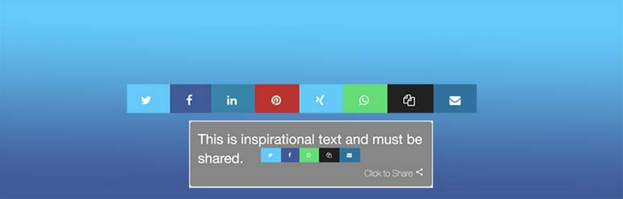
Highlight and Share is a popular WordPress plugin for highlighting and sharing text on Twitter and Facebook. The plugin is designed to be extremely flexible in highlighting content areas.
Additional features of Highlight and Share:
- Lets you customize the username used on Twitter
- Allows you to enable or disable Twitter and Facebook sharing
- Enable or disable on main excerpts and content
- Equipped with hooks to enable advanced customization
How to configure Highlight and Share?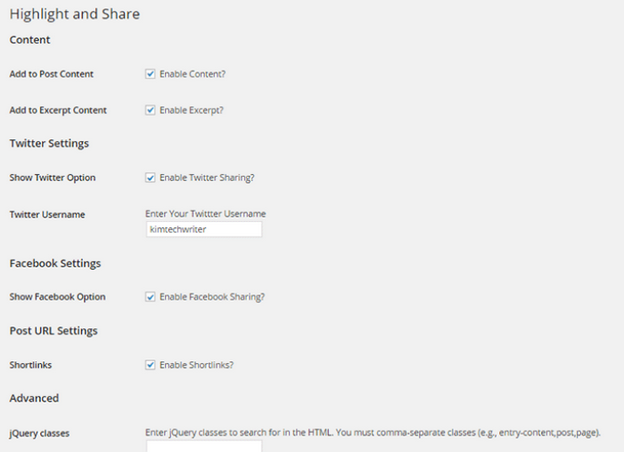
After installing the plugin, you will notice a new option in settings → Highlight and share. This new option has a list of features that allow you to enable or disable certain aspects of sharing the highlighted text across social media networks.
The settings page of the plugin comes with options to enable or disable content and excerpts, Twitter sharing, Facebook sharing, short links as well as advanced option to add jQuery classes.
In order to enable Twitter and Facebook sharing, type the username in the Twitter username option and don’t include the @ sign. Also, under the Facebook settings, check “Enable Facebook Sharing?” in front of “Show Facebook Option”. Hit save changes.
Once done, open your website and check if the plugin is working. Highlight some text from your content. Upon highlighting, you should see two share buttons for Facebook and Twitter.
When you click on the Twitter button, a pop-up window will appear with the selected text and the link to the article in a Twitter box ready to be shared on it.
However, upon clicking the Facebook button, only a link to the article will be shared without the highlighted text.
Quoty WordPress Plugin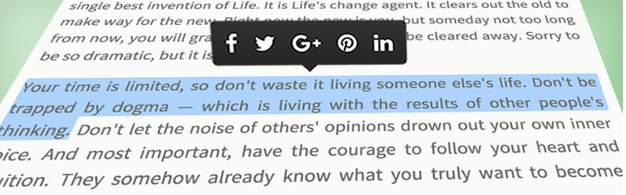
Quoty is yet another popular WordPress plugin that allows you to share quotes on social media networks. However, unlike Highlight and Share, Quoty allows you to share quotes on a variety of social channels including Facebook, Twitter, LinkedIn, Pinterest, and Google+.
Quoty WordPress Plugin allows your readers to select any block of text from your content and share it across social media accounts.
Well, as a matter of fact, this is the only function of Quoty but it is apparently powerful that can help you increase your blog’s traffic.
How to configure Quoty WordPress plugin?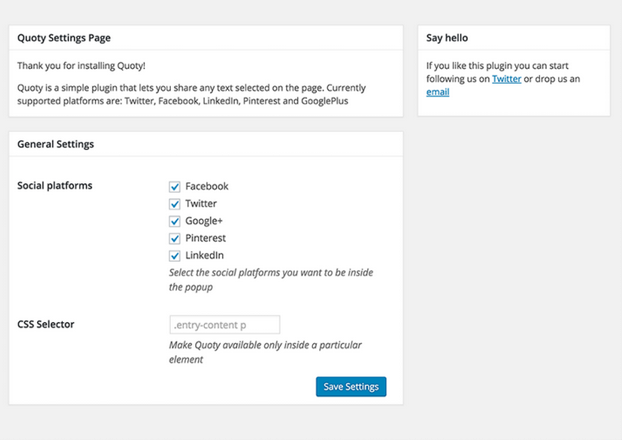
Since the plugin has only one function, it comes with minimum configuration. After you download and activate Quoty, you will see a new option added to the settings page. Upon clicking settings → Quoty settings, you will be able to configure the settings of the plugin as per your needs.
As mentioned earlier, the plugin supports LinkedIn, Pinterest, Google+, Twitter and Facebook.
Sharing a quote on social media networks can prove to be an amazing marketing tool. It’s like hitting two birds with one arrow where readers not only read your article but also share it. The aforementioned plugins make the job a lot easier.
Try them out on your website and see its benefits for yourself.
Have you tried them out yet? If so, share your experience with us and our audience in the comments section below.